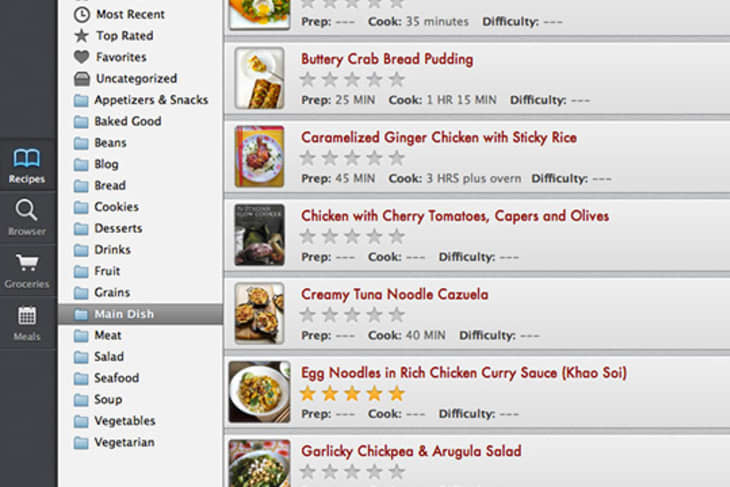Paprika: The Recipe Organizer App I’ve Been Looking For
Item: Paprika Recipe Manager
Price: $4.99 – $19.99
Overall Impression: A simple-to-use, attractive and intuitive app for storing recipes you find both online and off.
Last year I talked about wanting to organize all my bookmarked recipes, which over the years had gotten scattered across a number of different systems (Google Reader, Evernote, Delicious), none of which really worked for me anymore. I decided to give Paprika a try and was happy to discover it has all the features I’ve been looking for in a recipe app, along with a few I didn’t even know I wanted, but am glad to have.
The Review
Characteristics and specs: Paprika is a recipe management app that allows you to capture online recipes and sync them automatically between various devices. To add a recipe you found online, you navigate to the website within the app’s browser and locate the recipe you want to add, or use their bookmarklet to save recipes while browsing online. On websites for most major food magazines, as well as recipe-focused sites like Epicurious, recipes are captured with the click of a button, but even entering recipes from blogs or non-compatible websites takes less than a minute of highlighting and clicking. It’s also possible to enter your own personal recipes, so that everything is stored in one place. The app also makes it easy to generate grocery lists or meal plans based on the recipes you have saved.
Splurge-worthy? At $19.99 for the Mac app and $4.99 for the iPhone, iPad, and Android apps, Paprika is more expensive than the usual under-$2 app, but the features and ease of use make it worth the extra money.
Recipe organization is a very personal thing. I always wanted to love
using Evernote to store recipes
Paprika is both. I’ve been using it for a couple months now and I’ve not only made progress on adding all the recipes I’ve had scattered around the web, I’ve also been more systematic about immediately searching for and adding recipes that catch my eye in magazines, newspapers, or blogs.
Quite simply, Paprika provides everything I’ve been looking for in a recipe organizing app: simple yet intuitive recipe capturing, Cloud syncing across multiple devices, easy-to-read formatting, and good-looking design. If these features are in line with what you’re looking for too, Paprika is definitely worth a try.
Find It! Paprika Recipe Manager, $4.99 – $19.99, available for the Mac, iPhone, iPad & Android
Apartment Therapy Media makes every effort to test and review products fairly and transparently. The views expressed in this review are the personal views of the reviewer and this particular product review was not sponsored or paid for in any way by the manufacturer or an agent working on their behalf.
Originally published January 2013.