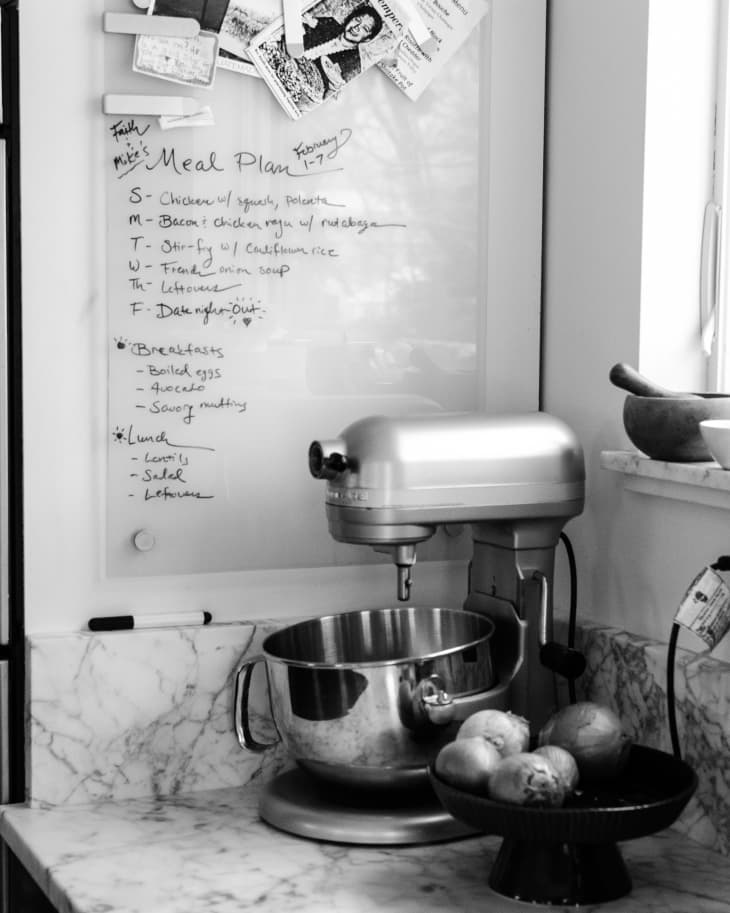How I Use Google Sheets for Meal Planning
Earlier this week, I shared how I use Google Sheets to organize my grocery list, and here’s another reason why I use it: It makes meal planning so much easier! I’ve been able to integrate meal planning and grocery shopping together in a way that’s worked really well for me. Here’s how I do it.
For those of you not familiar with Google Sheets, it’s a cloud-based spreadsheet application. My husband and I both have access to the same sheet and can make changes on it, so we use it to keep track of the things we need from the grocery store.
How to Meal Plan on Google Sheets
We’re also big meal planners, and we’ve recently discovered that Google Sheets can help out with that too. (Is there anything it can’t do?) On the same sheet as our grocery list, we have a section with the days of the week. We write down the meal as well as other related information, such as:
- When things have to be defrosted
- If everyone will be home for dinner or not
- If we plan to go out that night for dinner
- If there are things that can be made ahead
- A link to a specific recipe
Since our meal plans are in one (virtual) place, both my husband and I always know what’s planned for dinner, so whoever gets home first can start prepping.
How to Integrate Meal Planning and Grocery Shopping
Once our meals are mapped out, we then see what ingredients we’ll need. Anything that needs to be purchased gets added to the grocery section of our Google Sheet. Then the only thing left to do is actually do the shopping.
We’ve also recently added one more section to our Google Sheets, which lists the things in our freezer or fridge that need to be used up. Now, when we’re meal planning, we usually start here and build meals around these ingredients, which helps reduce food waste and keep our grocery budget in check.
To say that Google Sheets keeps our cooking and meal planning organized is an understatement. It’s a lifesaver, and I love my weird-looking document with a fierce passion.